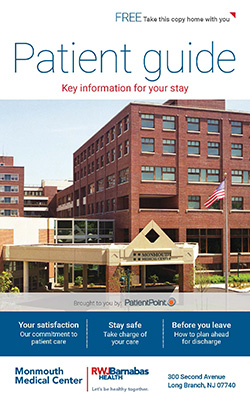Your Guide to Being a Patient at Monmouth Medical Center
When it comes to patient care, the staff of medical professionals across all of our New Jersey facilities strives to maintain an environment for patients and their families that will make recovery even easier. To do this, our hospitals and health centers try to keep every patient’s needs in mind.
At Monmouth Medical Center, this is no different. We want you be ready for your visit with us. To do that, here are a few need-to-knows that will hopefully make your time with us more pleasant:
Parking
There is a fee for general parking. Please bring your parking ticket with you. Payment for parking is made through the ticket machines located next to the main lobby.
WiFi
RWJBarnabas Health offers patients and families free WiFi Internet access.
Step 1: Locate the WiFi settings on your device and add our network name in all Caps: BHGUEST (note: our network name is not broadcasted).
Step 2: Set the Security type to WPA2 / WPA2-PSK.
Step 3: Enter the password: bhwifi!!
In the event that users still cannot connect to the network, please direct them to contact our RWJBarnabas Guest Wireless Support Desk at 877-265-7582.
To learn more about everything else offered to you as a patient at Monmouth Medical Center, please refer to our Patient Guide.