Frequently Asked Questions About MyChart Use During the Transition to Epic
RWJBarnabas Health is transitioning to Epic, the advanced electronic health record system. During this period, some of your providers or hospitals may be on Epic while others are not.
RWJBarnabas Health MyChart is Epic’s secure personal health record that allows you, the patient, to:
- Access portions of your medical record
- View lab results
- Schedule and cancel certain outpatient appointments
- Message your physician or the billing team with questions
If you have an active MyChart account, you will receive and view test results via MyChart, even if the tests were performed at a location not yet live on Epic.
MyChart displays test results as soon as they are received by the electronic medical record system. You may even see your results before your provider does.
Full MyChart features, including messaging, managing appointments, checking in online, and more, will be available once the location is live on Epic.
How do I sign in to my MyChart Account?
If you'd like to sign in to your MyChart account, please access www.rwjbh.org/MyChart.
Can I activate my MyChart account at an RWJBarnabas Health location that is not yet live on Epic?
You can access www.rwjbh.org/MyChart to activate your MyChart account.
I can’t seem to access all of the MyChart features. Why?
Some of the MyChart features can only be used if your provider is on the RWJBarnabas Health instance of Epic. Not all RWJBarnabas Health providers and hospitals are on Epic yet. They all should be within the next two years.
I saw my test results on MyChart before my provider saw them. Is this normal?
MyChart displays results to patients as soon as they are received by our electronic medical record. This is to comply with the Federal law known as the 21st Century Cures Act (commonly called the “Cures Act”). You may see your results before your provider does. This can help you prepare to talk to your doctor about the results. If you have any questions about the results, please contact your provider.
My provider is not yet live on Epic. What can I do through MyChart?
If your provider’s facility is not yet live on Epic, you will be able to:
- View test results, including laboratory, imaging and pathology reports
- Do open scheduling with primary care providers who are on Epic
- Find urgent care
You will not be able to:
- Message your provider
- Schedule appointments with your provider
- Request prescription refills
- Update your records
What if I have a MyChart account with another institution?
You can use your RWJBarnabas Health MyChart account to view your health information from other organizations where you have records by linking your other MyChart accounts to your RWJBarnabas Health MyChart account.
How to Link MyChart Accounts:
1. Log into your RWJBarnabas Health MyChart account.
2. Go to Menu > Sharing > Link My Accounts.
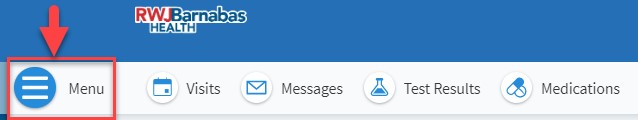
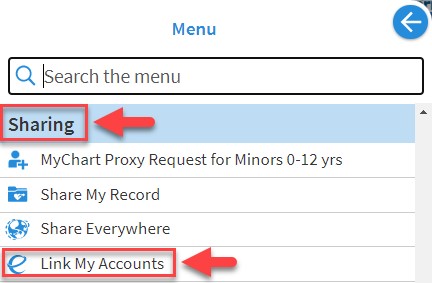
3. Select from the list of Organizations in your area or search in Discover accounts to link.
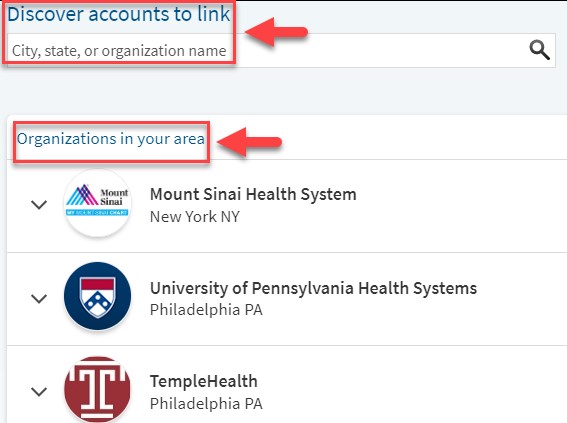
4. Click Link account.
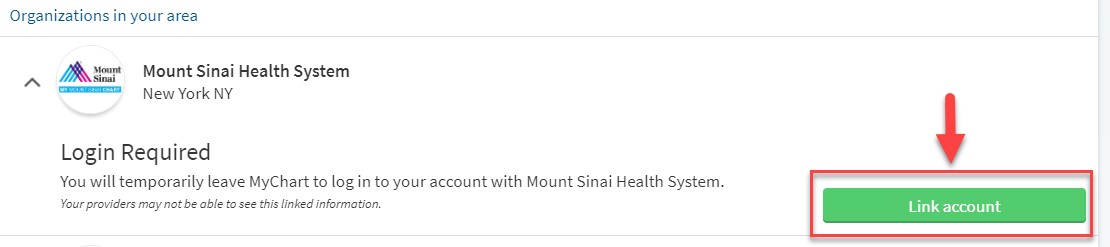
To address technical questions or customer support regarding MyChart, call the MyChart Help Desk at 1-833-764-3570 or email MyChart-Support@rwjbh.org.
